How to Make a Comment
We love getting comments.
It lets us know that people are reading about and enjoying our work.
Don't be shy!
 |
| Ideas courtesy of 4KM&4KJ Australia |
Here is a video made by our friends
in Mrs Yollis' class in California,
talking about how to write quality comments.
Not sure about the process of adding a comment?
Follow these instructions:
At the bottom of the post click on the comment link.

Write your comment in the box but please don't use text talk. It's good to make a comment that reflects the learning.

Click on the 'select profile' box and find ' name/URL
Click on this and just add your name in the name box. Identify yourself in some way, eg your first name, or 'John's mum' or 'Anne's dad'.
Don't worry about the URL box unless you have a webpage or email that you want to share.

Click on 'post comment'
An anti-spam box will appear. Just type in the letters/numbers then click post comment again.

There will be a delay in your comment appearing as it must first go for approval.
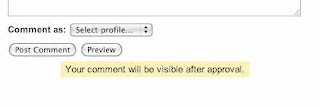
We look forward to your comments.
Hi Room 3,
ReplyDeleteWhat a wonderful idea to share the steps to making a great comment. You now need to see if you can encourage your parents to comment on your learning journey. I can't wait to see more posts on your blog. I wonder if you will post directly from the iPad to the blog this week?
Anne K